Hacking Your Webpage's Head Tags for Speed and Profit

"What’s that? The site takes 15 seconds to load on
mobile?
Sorry, but Marketing says I gotta put
Mixpanel in here first."
Most of us developers settle for page load times somewhere
between 3 and 7 seconds. We open up the graph in NewRelic or
webpagetest.org, sigh,
and then go back to implementing that new feature that the
marketing people
absolutely must have deployed yesterday.
Little do we realize, perceived front-end load times closer to half a second are possible for most (if not all) websites with very little effort.
Most webpages have slow frontend load times not because they’re heavy (north of 1MB), or because they need 200kb of Javascript just to render a “Hello World!” (cough Ember cough). It isn’t because the pipes are too small either - bandwidth is really more than sufficient for the Web today.
HTML, TCP and latency are the problems, not bandwidth. Page weight, while important, is a false idol.
A 1MB webpage, with all of it’s scripts and CSS inlined, will load faster than 1 MB webpage with 100 different asset requests spread across 10 domains. Each of these asset requests requires a TCP connection, and setting up those connections takes longer when there’s more network latency. This is really TCP’s fault - it was designed for long, streaming downloads, not the machine-gun fire of 3rd-party Javascript and assets that most websites today require. God forbid you’re in a high-latency environment too, like a mobile connection or a developing country. When latency starts to shoot north of 100 milliseconds, webpages grind to a halt trying to set up dozens of three-way handshakes to download all of the cat gifs your social media intern said would totally blow up this blog post on Reddit.
In addition, some quirks in how HTML works means that certain subresources 1 (Sub-resource is a fancy word for another the HTML document needs - images, stylesheets, fonts, scripts, video and audio are all subresources.)1 Sub-resource is a fancy word for another the HTML document needs - images, stylesheets, fonts, scripts, video and audio are all subresources. must block page rendering - leaving the browser idling, waiting for things to download and execute. Preventing (and dealing with) the various types of blocking that can happen during a webpage load presents a major performance opportunity. The problem of webpage loading is generally not a problem of resources, it’s a problem of using those resources efficiently so that they don’t block each other’s execution.
Thankfully,
humans are squishy, and perceived load times are not the
same as window load times. We can hack our user’s perceptions to make them
think the webpage loaded faster than it did.
window.load, while a good starter metric for measuring page load speed,
is not a realistic interpretation of how users look at
webpages. Humans (unlike computers) can begin to understand
the webpage before it’s even finished completely loading. This
means that time to paint, not
time to load is important. In addition,
time to paint the page’s usable content is of course
the most important thing. Gmail quickly paints a loading bar,
sure, but you didn’t come to Gmail to see the loading bar. You
came to see the application. Likewise, if our news website
paints some divs to the page but doesn’t actually show any
text until 2 seconds later because the web fonts took forever
to load, then the site wasn’t really usable until that text
was painted. Thankfully, it’s easier to decrease
perceived load times than it is to decrease
total load time (as measured by
window.load).

Amazon, for example, paints a nearly complete page just 1.5
seconds after a request is sent, but
window.load
doesn’t fire until 3.5 seconds later.
We can leverage human perception to disproportionately affect
perceived load times with minimal effort. And the place these
opportunities can be exploited is in a site’s
head
tag.
The
head
tag is probably the most important part of any webpage from a
performance standpoint. It can truly make or break a speedy
page - two identical head tags with different element ordering
can have speed differences on an order of magnitude,
especially in poor network conditions (like mobile or the
developing world). But sometimes optimizing head tags can be
confusing - there’s a lot to understand and browser technology
changes rapidly, meaning yesterday’s advice can be out of
date.
In this article, I’ll attempt to show what the optimal head
tag looks like - what elements in contains, in what order, and
with what special attributes (such as
async
and
defer) that will lead to zippy-quick load times.
First, some definitions. What exactly are we going to optimize for?
When thinking about page load optimization, there are usually three important times for the end user:
-
First paint - When does the page first
start painting to the screen? This doesn’t have to be
all the content - frequently it looks like just a
few colored
divblocks with no text in them (waiting for the fonts to load). Images are usually not loaded yet. Heck, we may not even have downloaded the CSS for anything below the fold yet (the initial viewport - more on that later). But this time is still important - it’s when a user first sees a reaction to their input. Decreasing time-to-first-paint can be a critical optimization in improving user perception of page loads. This is why Facebook hacks the JPEG algorithm to send a blurred, 200 byte version of cover photos on mobile. Creating a perception of the page loading is just as important as the page actually loading. -
First paint of text content - Webpages are
text-delivery mechanisms. The Web is typography. When does
the page start painting text to the screen? As soon as a
page’s critical text has been painted - before the images
have been downloaded or even any decorative elements
rendered - the user can begin processing the information on
the screen. And not all text content is equal here -
painting “Loading…” to the screen doesn’t count.

Typical user reaction to loading screens. A user cannot begin to do what they came to your website to do until the text on that page has painted to the screen, making the moment that text appears one of the most important of your website’s loading process. This time can often be substantially different than time to first paint, for reasons I’ll get into later on. This is a pet theory of mine, and I am not a designer or information architect by trade, so take this all with a grain of salt. -
The
loadevent - Theloadevent is the last major event the browser fires during a webpage load. It signals that the browser has loaded all images, stylesheets, and scripts. Usually (though not necessarily) the page is stable by this point and doesn’t change. We can say that whenloadhas executed, the page is done loading. However, in reality, the two times above are much more important for a user’s perception of page loads. Above-the-fold render time is so Web 2.0.
Our optimal
head
tag will try to optimize all of these times. It’s
important to note that often you’ll be presented with a
tradeoff - you can decrease time to first paint by increasing
time to load, and vice versa. I’m going to point out these
tradeoffs, but generally I’m going to prefer to decrease time
to first text paint.
Encoding #

"You get used to it. I don’t even see the code anymore.
All I see is cat gif, BuzzFeed listicle, Facebook
status…"
Here’s an easy optimization to start us off. When a browser
downloads your page off the network, it’s just a stream of
bits and bytes, and the browser doesn’t really know what
character encoding you used. Before it can read the data, it
needs to decide on a character encoding to use to read the
document. 99.9% of the time on the web, we do this with UTF-8,
but that isn’t guaranteed.
The browser has to decide what character encoding to use. There’s a couple of ways it can do this (fastest first):
-
The
Content-TypeHTTP header By putting the document’s character encoding right in the response headers, you’re ensuring that the browser sets the right character encoding before it even tries to parse the document. This is perfect. -
metatag This is probably the most common option. For example, Bootstrap’s example page does this. If you do this, it’s important that it’s the very first element in thehead. If the browser starts reading the document with a different encoding (old IE will sometimes use some weird Windows encoding), it has to go back to the beginning and restart. -
Guessing If there’s no
metatag, and no HTTP header, the browser will try to guess, using things like byte ordering characters. Of course, there are obvious compatibility issues there (and only God knows what old IE will guess), but it’s also probably the slowest of all the options.
X-UA-Compatible
is very similar to character encoding - we want as high up in
the document as possible because if you specify a value that’s
different than what the browser is already using to parse the
document, you’ll restart the rendering process. If you have to
specify a X-UA-Compatible value, here’s some tips:
-
If you’re specifying
X-UA-Compatibleand the value is just “IE=edge”, that may be unnecessary. Remove it unless a) you think your site will be used on an intranet b) you’re not a top-10000 site that might get added to Microsoft’s compatibility list.
Internet Explorer’s reaction to IE=edge -
If you can, specify
X-UA-Compatiblein an HTTP header, not in the document itself. This is faster for the same reasons as it is for character encoding, above. -
If it has to be in the document, put
X-UA-Compatibleas high up as you can, specifically within the first 4KB of the response. IE10 and above will speculatively prescan the first 4KB of the document looking for anX-UA-Compatibletag. Putting it lower on the page will cause page rendering to stop and restart. Ouch.
Viewports #
Here’s another one. If you’re going to specify a
viewport
size, do it at the very top of the
head.
Why?
Browsers translate this:
<meta name="viewport" content="width=device-width, initial-scale=1">
…into this:
<style>
@viewport {
zoom: 1.0;
width: device-width;
}
</style>
While the spec for how this works is still unfinished, you can bet that most browsers already implement it this way.
There’s a problem with this - if you put the
viewport
meta tag after your stylesheets, you will cause
a layout reflow
for the entire document, slowing down rendering. Don’t do
that. Keep your viewport tags at the top, right after your
character encoding. In addition, putting a viewport tag at the
bottom of the head will almost certainly cause a “flash of
unstyled content” as the CSS is first loaded in the default
viewport, then re-rendered in your specified viewport.
Concatenation of Assets #
TCP isn’t really designed for short bursts. It’s got a load of overhead, and needs a lot of back-and-forth just to set up a connection.

Despite this, the top 1000 websites in the world
on average require 31-40 TCP connections. I’m sure
all of them are important, and aren’t
advertisements,
creepy 3rd-party trackers, or bloatware! Surely, all
of those requests are for absolutely necessary subresources
and not a single one could be eliminated.
Alright, jokes aside, here’s the scoop. Opening a new TCP connection is slow - it’s especially slow if you’re asking for content from a different domain (you might need to resolve DNS, negotiate TLS, and more). Minimize new connections where you can. One of the easiest places to do this is by concatenating your assets.
Although the Rails asset pipeline has been a constant source of headache for beginner Rails developers, it is absolutely one of the best performance optimizations that the framework provides.
Concatenate all of your site’s stylesheets and scripts into one file each. It’s 2015. There’s no excuse. 2 (Yes, I know all of this will change when HTTP2 becomes widespread. But it isn’t yet, and might not be for at least another year or two. If you’re living a magical fairy land where you already get to use HTTP2 in production, go read someone else’s guide on that.)2 Yes, I know all of this will change when HTTP2 becomes widespread. But it isn’t yet, and might not be for at least another year or two. If you’re living a magical fairy land where you already get to use HTTP2 in production, go read someone else’s guide on that.
If you’ve got a lot of images, it may be time to start thinking about image sprites or an icon font.
All of this can be benchmarked in the wonderful Chrome Network tab - try different configurations and watch the results.
Async Defer #
I’m a Ruby guy, but I hear those Javascript people talking about “async” stuff a lot. It seems like the cool thing these days - everything is “asynchronous” and “non-blocking”! But I live in Ruby land, and most things in our applications are synchronous and blocking. Gee, thanks GIL.
Ordinarily, script tags with an external
src
attribute (that is, not inlined) are synchronous and blocking
too.
<script type="text/javascript" src="//some.shitty.thirdpartymarketingsite.com/craptracker.js"></script>
When this tag is in the head, the browser cannot proceed with rendering the page until it has downloaded and executed the script. This can be very slow, and even if it isn’t, if you do it 6-12 times on one page it will be slow anyway (thanks TCP!). Here’s an example you can test in your own browser. Ouch, right? 3 (While the browser cannot proceed with rendering the page (and therefore painting anything to the screen) until it’s finished executing the script, it CAN download other resources further on in the document. This is accomplished with the browser preloader, something I’ll get in to next week.)3 While the browser cannot proceed with rendering the page (and therefore painting anything to the screen) until it’s finished executing the script, it CAN download other resources further on in the document. This is accomplished with the browser preloader, something I’ll get in to next week.
You may be thinking this is rather ridiculous - why should a
browser stop completely when it sees an external script tag?
Well, thanks to The Power of Javascript, that external script
tag could potentially wreak havoc on the document if
it wanted. Heck, it could completely erase the entire document
and start over with
document.write(). The browser just doesn’t know. So rather than keep moving,
it has to wait, download, and execute.
4
(All in the HTML spec.)4
All in the HTML spec.
However, in the world of front-end performance, I’m not so
restricted! This is not the only way! There’s an
async
attribute that can be added to any
script
tag, like so:
<script type="text/javascript" async src="//some.shitty.thirdpartymarketingsite.com/craptracker.js"></script>
And bam! instantly that entire Javascript file is made magically asynchronous right?
Well, no.
The
async
tag just tells the browser that this particular script
isn’t required to render the page. This is perfect
for most 3rd-party marketing scripts, like Google Analytics or
Gaug.es. In addition, if you’re really good (and you’re not a
Javascript single-page-app), you may be able to make every
single external script on your page
async.
async
downloads the script file without stoppping parsing of the
document - the script tag is no longer
synchronous with the
There’s also this
defer
attribute, which has slightly different effects. What you need
to know is that Internet Explorer 9 and below doesn’t support
async, but it does support
defer, which provides a similar functionality. It never hurts to
just add the
defer
attribute after
async, like so:
<script type="text/javascript" async defer src="//some.shitty.thirdpartymarketingsite.com/craptracker.js"></script>
That way IE9 and below will use
defer, and everyone who’s using a browser from after the Cold War
will use
async.
Here’s a great visual explanation of the differences between async and defer.
So
add
async defer
to every script tag that isn’t required for the page to
render. 5
(The caveat is that there’s no guarantee as to the order
that these scripts will be evaluated in when using async, or
even when they’ll be evaluated. Even defer, which is
supposed to execute scripts in order, sometimes
won’t (bugs, yay). Async is hard.)5 The caveat is that
there’s no guarantee as to the order that these scripts will
be evaluated in when using async, or even when they’ll be
evaluated. Even defer, which is supposed to execute
scripts in order, sometimes won’t (bugs, yay). Async is
hard.
Stylesheets first #
You may have a few non-async
script tags remaining at this point. Webfont loaders, like
Typekit, are a common one - we need fonts to render the page.
Some really intense marketing JS, like Optimizely,
should probably be loaded before the page renders to avoid any
flashes of unstyled content as well.
Put any CSS before these blocking script tags.
<head>
<link rel="stylesheet" media="screen" href="/assets/application.css">
<script src="//use.typekit.net/abcde.js" type="text/javascript"></script>
There’s no
async
for stylesheets. This makes sense - we need stylesheets to
render the page. But if we put CSS (external or inlined) after
an external, blocking script, the browser can’t use it to
render the page until that external script has been downloaded
and executed.
This may cause flashes of unstyled content. The most common
case is the one I gave above - web fonts. A great way to
manage this is with CSS classes. While loading web fonts with
Javascript, TypeKit (and many other font loaders) apply a CSS
class to the body called
wf-loading. When the fonts are done loading, it changes to
wf-active. So with CSS rules like the below, we can hide the text on
the page until we’ve finished loading fonts:
.wf-loading p {
visibility: hidden
}
While text is the most important part of a webpage, it’s better to show some of the page (content blocks, images, background styles) than none of it (which is what happens when your external scripts come before your CSS).
Conclusion #
To wrap up my recommendations from this article:
- Specify content encoding with HTTP headers were possible, otherwise do it with meta tags at the very top of the document.
-
If using
X-UA-Compatible, put that as far up in the document as possible. -
<meta name="viewport" ...>tags should go right below any encoding tags. - Concatenate your assets.
-
async deferall the script tags. -
Stylesheets before blocking (non-
async) scripts.
Next week, I’ll be covering even more ways to speed up page loads by optimizing your head tag. We’ll cover browser preloaders, HTTP caching, resource hints, streaming responses, and < 4KB headers.
Want a faster website?
I'm Nate Berkopec (@nateberkopec). I write online about web performance from a full-stack developer's perspective. I primarily write about frontend performance and Ruby backends. If you liked this article and want to hear about the next one, click below. I don't spam - you'll receive about 1 email per week. It's all low-key, straight from me.
Products from Speedshop
The Complete Guide to Rails Performance is a full-stack performance book that gives you the tools to make Ruby on Rails applications faster, more scalable, and simpler to maintain.
Learn more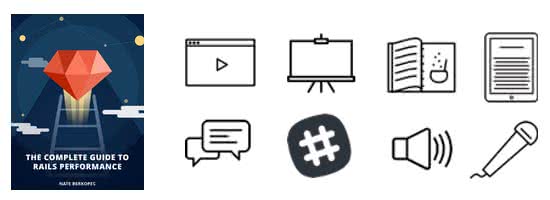
The Rails Performance Workshop is the big brother to my book. Learn step-by-step how to make your Rails app as fast as possible through a comprehensive video and hands-on workshop. Available for individuals, groups and large teams.
Learn more
More Posts
Announcing the Rails Performance Apocrypha
I've written a new book, compiled from 4 years of my email newsletter.
We Made Puma Faster With Sleep Sort
Puma 5 is a huge major release for the project. It brings several new experimental performance features, along with tons of bugfixes and features. Let's talk about some of the most important ones.
The Practical Effects of the GVL on Scaling in Ruby
MRI Ruby's Global VM Lock: frequently mislabeled, misunderstood and maligned. Does the GVL mean that Ruby has no concurrency story or CaN'T sCaLe? To understand completely, we have to dig through Ruby's Virtual Machine, queueing theory and Amdahl's Law. Sounds simple, right?
The World Follows Power Laws: Why Premature Optimization is Bad
Programmers vaguely realize that 'premature optimization is bad'. But what is premature optimization? I'll argue that any optimization that does not come from observed measurement, usually in production, is premature, and that this fact stems from natural facts about our world. By applying an empirical mindset to performance, we can...